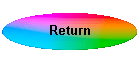
Site Map - links to all pages
16C plus - Exploring ProjectA Channel Challenge program in HSB, LAB & RGB - fun way to learn color
A Colour Clock and Hue testing tool
A Colour Watcher Tool to help with Curving
Actions3rdYear
Albums
Basic Lab Curving
Be in Control - Blending layers
Be in Control - Curving, basic introduction
Be in Control - Layers, basic introduction
Be in Control - Non-Destructive Dodge & Burn + the Professional approach
Be in Control with Levels & Curves in RGB and Lab
Bit more detail
Black&White from a colour image
Blogg
Blown highlights - especially Skin, but also any areas
CBsActions-Channels.atn
CBsActions-ChannelSky.atn
CBsActions.atn
Channel Blending (in RGB) made easy!
Colour Clock Help page
Colour Saturation without adding noise
Colour Watcher, Screen Color Sampler, Grabber and Colour Clock porgrams
ColourClock.zip
ColourGuesser.zip
ColourWatcher.zip
ColourWatcherHelp
CombineZ - Frame Stacking - free software
Computer - how to calibrate your screen and printer
Cropping and Composing using the 3rd Rule
CurveMeister examples- THE Photoshop curving program
Curving in Lab
Different ways of altering Shadows and HighLights
Download - Basic toolkit of Photoshop (photographic) Actions
Enhancing Dull Vegetation
Faded Scan - CurveMeister curve corrections
FocusMagic
Gamma - critical Screen Colour Setup
Haze comparisons
Hints and Tips on Using Lab Colour Space
How to Darken the Church Walls instead of Lightening them
How to darken the sky using Apply Image in Channel Blending
Impossible Colours in Lab mode colour space - Photoshop
Jacob's Actions
Jacob's Ladder
Lab Color Saturation with BlendIF or CurveMeister One Shot
Lab Color Saturation with BlendIF sliders to limit the effect
Lab Color Space - bit more detail
Lab Color Space - basic intro
Lab Colour Saturation compared to RGB Saturation
Magical Photoshop technique
Man from Mars technique a la Dan Margulis
Man from Mars technique on a Colourful image
Misty Blur - great if there is good light and shadows
Mutterings on the background to the WoW image
My Actions - 2nd year
My Cameras - Exakta, Nikon for Nature photography, especially mushrooms
My software Colour tools
NeatImage
Non destructive Dodge and Burn
Photographic Software - CombineZ, NeatImage, FocusMagic, ColourWatcher, Curvemesiter
PhotoShop Actions
Photoshop techniques
Playing with Layers while learning what one can do
Polarising filter effect to create a Great Sky
Printer
Screen
See RGB and Lab channels
Seeing the Changes you've made
Setting the Black Point
Sharpening - comparison of different methods
Simple action to Improve a Weak Sky
SmartCurve a great learning tool
smartcurveForPS.zip
Spectrum.atn
sRGB Colour Space - best for Web & Print shops
Step by step of WoW post-processing
Super action to enhance Skin tones - portraits especially
The amazing Local Contrast action
The Colour Watcher online Help
TheColourClock.zip
TheColourWatcherTool.zip
Tutorial - Haze removal comparison
Tutorials
Useful Blend Modes for Layers and Channels
Variations on an image - CurveMeister challenge
ViewChannels.atn
Waffle by Chris Broadhurst
Why changing Levels can alter colours
Why Curves can not do what Channel blending can do
World of Webs image
World of Webs image
Background info...
I started this web site in early 2007 when I was learning to calibrate my monitor and starting to get serious about post-processing - buying/testing software and going on the CurveMeister course.
In Sept/Dec of 2007 I added the Actions, Wow, Lab Colour Space and Channel Blending pages.
For Christmas 2008, I got given Dan's PP5E book and I took the extended CurveMeister course in Jan/Feb - here are some examples from that course.
My other Christmas present was 4 tubes of acrylic paint from my daughter (Cyan, Magenta, Yellow and Black!) with the challenge to make the primary colours - blue was a bit of a failure, but otherwise I succeeded!
If you are serious, you have to read Dan's book - probably the Lab one first (as it is smaller!). I've think I've learnt the trick of reading his books and that is to write oneself notes for each chapter, of the important points he makes, as you go along - then the 2nd/3rd/4th readings become easier and easier!
The other thing I do is join Forums and see if I can help people with their pp-ing, but also attempting to improve their images gives me practice on lots of marvellous photos that I wish I had managed to take. Post-processing is all about practice and 'see'ing - so a "post-process" a day, keeps the doctor at bay!
View pages by Category - but you will not be able to bookmark individual pages
Or use the Content Browser and the pages will open in a new window/tab