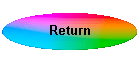
Clock Help page
Hopefully most things are obvious, but here are a few points.
The program remembers which clock you want to watch as well as most of the option setting. These settings are written to a baby file each time you close the program.
You can make the clock float over the top of all programs, or let it behave 'normally' by toggling the first option. If the background is transparent, then neither CurveMeister's Hue Clock or my Watcher will be able to see it and thus you can not monitor the colour changes - you need the White opaque background to be able to do that.
You can use the + and - keys to change the size of the clock and the 's' key will start/stop it.
If you change the Maximum and Minimum values, then they will change from Minimum at midnight to Maximum at mid-day. Obviously if the maximum and minimum values are the same, there will be no change! I've set the minimum to be at least 10, as it is very hard to see lower values.
If you have any further questions, then just email me.