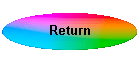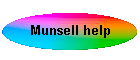The Colour Watcher Help page
There are rather a large number of options, so that you can run the Watchers in various modes to suit your purpose. Hitting the Return button (opposite) will take you to the description of the program, which should cover most aspects.
The program remembers which clocks you want to watch, which colour space to show in the task bar, your sample size and whether you want the Magnifier to run at start up. These settings are written to a baby file each time you close a Watcher.
I guess the main reason you have come here is to know how to set a monitor point. Well you need to select the Watcher, then move the mouse to where you want to monitor (with/without the Magnifier - toggle with 'm') and then press the spacebar. The Watcher will then behave as normal and options can be changed, or the Watcher moved - the only difference is that the sampling will not follow the mouse.
To stop monitoring, select the Watcher and press the spacebar. The mouse will jump to the original point, so you could move it a bit and select it again (using the spacebar).
Nearly all options can be selected just using a Key (with/without the Alt or Ctrl key) or by using the pop-up Menu. The keys are toggles, just like ticking the menu selection. You do not need to press the Control key for all the assigned keys, except for 'c', 'y' and '+' and '-' to alter the window size.
The Watcher takes up real-estate screen space and so using the Tiny option 't', is not a bad idea - especially as another 't' will toggle you back to show all the colour space values. I tend to put HEX in the window caption bar, so that I can copy the value to the clipboard and paste it into Photoshop's colour picker quickly.
To use the clocks to help remove colour casts, you monitor a point and then move a channel curve to align the hand to near one of the major axis - Red, Green or Blue, then change to that channel to remove the rest of the colour cast - really simple.
Do not overly worry about the difference between the Colour Watcher values and the Photoshop ones as the chances are the combination of the programs you use to view images and the calibration of your screen will not give consistent results. Plus how we perceive colour is not the same as machines!