Knowing your Camera rendering
Many people suggest "throwing in the towel" to do the experiment to
deduce the EV compensation required (see this
Chuck Gardner page) - i.e. include a white towel in the image, take
bracketed shots and note when the texture detail is good and disappears.
I
tried this with a low contrast light on a towel, a bathmat and another on some jumpers
for a bit more contrast.
If you try this, you will notice that where detail is lost depends on
the scaling of the image (and print) - yea gods, so now we have to know
what size we will print or view the image at before we expose!!!
The results of tests were different
depending on the texture and contrast of the subject.
For the bathmat,
I took the Raw image and (out of interest) preserved the shadows and
highlights in the 2 end exposures to see how much extra detail was
present (compared to the jpgs).
These are 100% crops. The first image is from the D700
and the second P7000 (did I mention I had just got one of these as a
birthday present?).
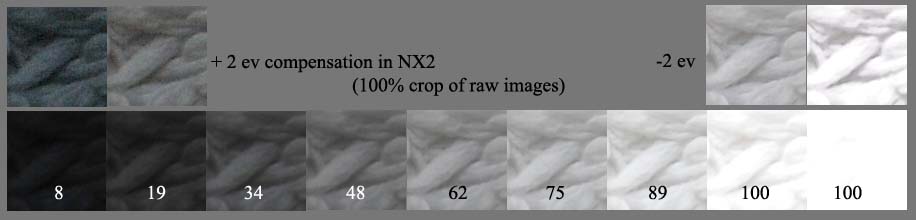
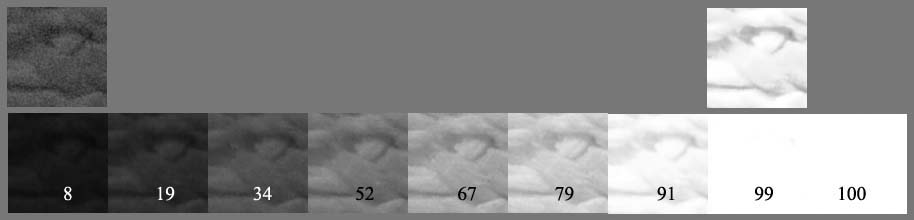
So I can allow 3ev to 4ev to capture zone VII detail - I was
impressed. I read on a forum that some people were dialling in
+3.7EV for Zone VII on the D700 - so I'm in the right ball park for raw exposures.