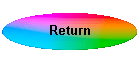
Tones - Dodge & Burn
I think a better way to go, certainly for this image, is to dodge and burn while watching a Gray Gamma 2.2 view of the image.
I started off with a duplicate layer, set to Luminosity blend; and then added group curves to this layer to dodge and burn (with masks).
For reasons that are absolutely beyond me, if I have a layer where each of the RGB channels are identical; then there is a difference between selecting the master channel compared to the individual ones - the master (i.e. rgb channel) makes it darker. But it does not change the Gray Gamma view window during any of this channel viewing - another Photoshop feature.
Finally I converted the image to Gray Gamma and then back to sRGB. I prefer this to my channel blending one - hover to see it.

| And this is the difference between the two
renditions.
Another way of doing this is to duplicate the image, convert to LAB, fill both the colour channels with mid-grey, convert back to RGB and then copy it over the original image in luminosity blend. There may be a slight difference, but much better than just duplicating the background, de-saturating and setting it to luminosity blend. |
|
| Anyway, I prefer this b&w rendition, but
if we put it over the coloured image (in luminosity blend), it looks
awful - because there was no colour in the bottom left side.
|
|

